GL.iNet Beryl AX Review: Capable Wi-Fi 6 Router
We review and benchmarked Beryl AX, a small but capable Wi-Fi 6 router that supports OpenWRT.
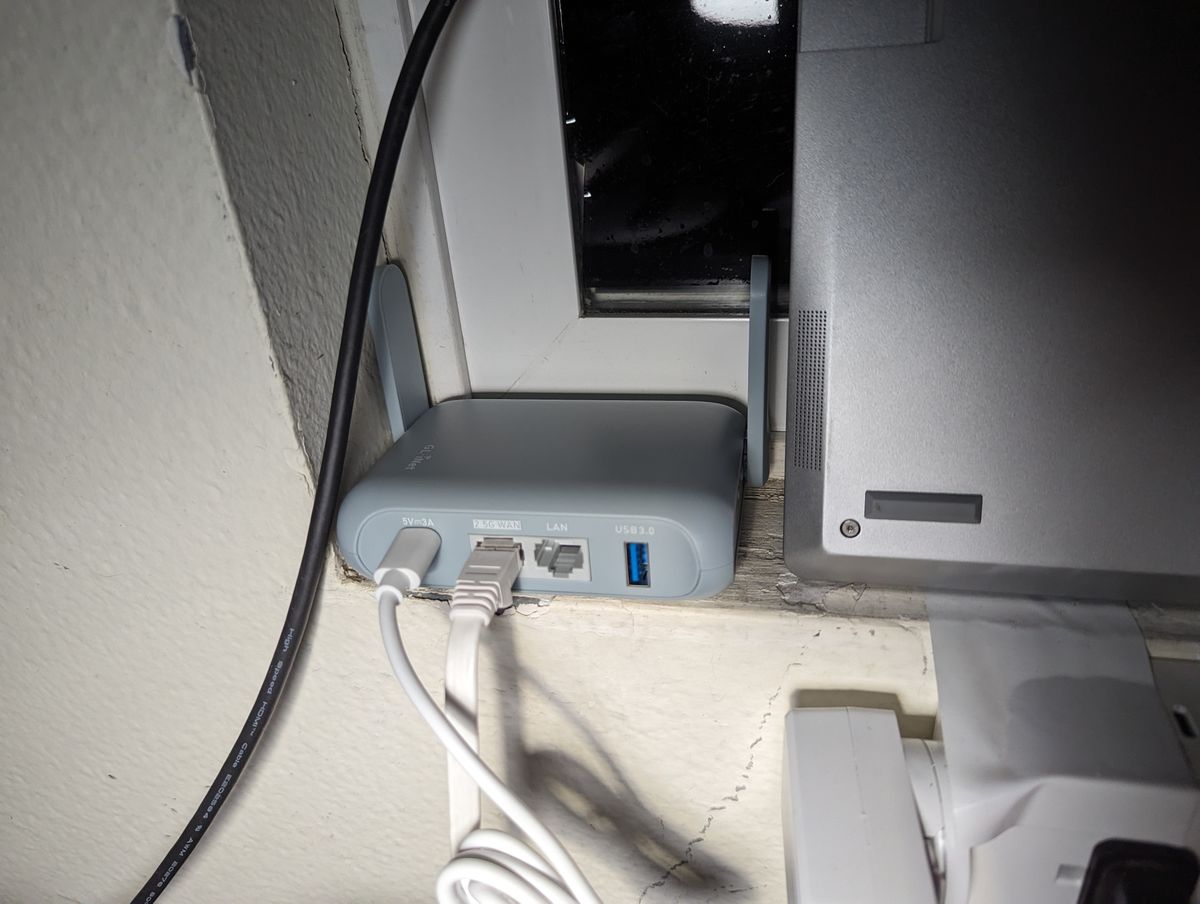
It's that time of the year again: my network gears (especially the wireless router) are having some minor hiccups. So instead of aimlessly debugging for hours trying to find a solution, I decided that buying a new one is the more cost-effective solution. My old router, the refurbished TP-Link Archer AX1500, is far from perfect. Yes, it was very cheap for a Wi-Fi 6 router (like 60 USD the time I purchased it). However, its closed-up operating system leaves much to be desired. That's when I remembered GL.iNet:
Turned out they have travel routers that are really cute, and I picked up a Beryl AX (MT3000) from Amazon. Few days ago it arrived, and I have been playing with it since.
...But Why?
Any OpenWRT fan would have this question. Why not just buy a supported router and flash it with OpenWRT? To be honest, the Beryl AX is not cheap at all. Even with a promotional discount, this small travel router costed 100 USD excluding taxes. You can buy something much better with that sort of money. Even GL.iNet's own product, the Flint 2 router, would be more cost-effective. Well, I just like the appearance of Beryl AX more. Just look at it!
Personal preferences aside, there are indeed something of note: Remember how GL.iNet includes the phrase "OpenWRT" in all their promotional materials? Turned out,
So unfortunately for all of you software freedom enjoyers, this router's operating system is not much better from your average TP-Link routers. In practice though, there is no comparison!
Specifications
Beryl AX is equipped with a dual-core Cortex-A53 CPU with 512MB of RAM. Long story short the CPU performance leaves much to be desired. Usually this is not important for a wireless router, as routing is hardware-accelerated anyway. However, good CPU is more than just a "suggestion" for VPN applications, which this travel router seems to emphasize.
It also advertises a download speed of 2400 Mbps over 5GHz channels, which obviously nobody will be able to utilize. However, this speed specification reveals something else:
To be honest, nobody is going to use the 160MHz channel mode unless they live in the middle of the forest. In my experience, 160MHz mode more often than not hinders the Wi-Fi stability, especially if you have neighbors. DFS, on the other hand, could be the deus ex machina your home Wi-Fi desperately needs. To put it simply, it allows your router to utilize channels normally used by radars. And since many routers do not support DFS, your router supporting DFS could mean more stable connections, especially if you live in a crowded apartment building.
Opening Experience
My Beryl AX router came with a generic power adapter. Since it's a "travel router", it also included adapter heads for different power sockets (I recognized at least US, EU and UK heads). There's also a complimentary ethernet cable, so nothing worth noting here.
The first-time user experience is also excellent. Unlike vanilla OpenWRT, which is specifically tailored towards more technical folks, GL.iNet's customized OpenWRT is somehow more easy-to-use than other consumer routers' firmware, while keeping more advanced settings in a separate LuCI. And yes, you can install packages with opkg.
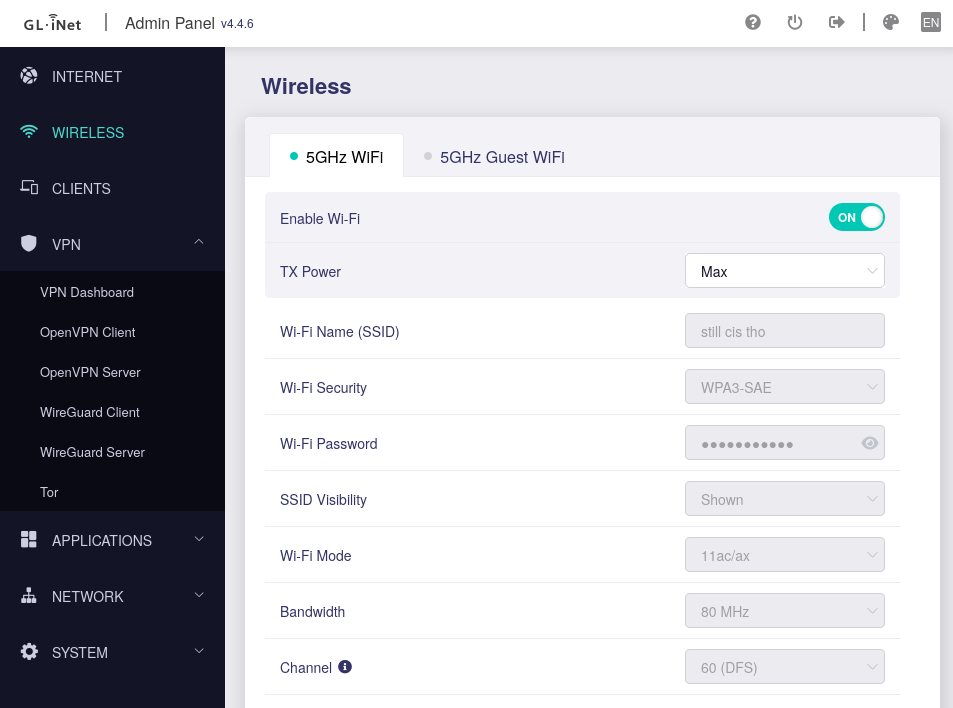
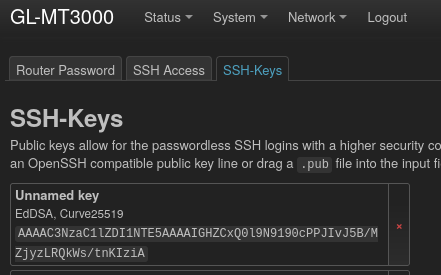
Stability
My router is surprisingly stable. Firstly, it appears to be a lot more efficient than my previous TP-Link router. Its surface is barely hot to touch, and the web interface reports a CPU temperature of only 57 Celsius. Oddly enough, the temperature only increased by 1 Celsius during benchmarking with stress -c 2. So either the CPU is incredibly efficient, or the temperature sensor is faulty.
Now about connection stability. I did not encounter any router crashes during these few days. However, some packet drops did occur during my gaming sessions. Presumably that's because I'm using DFS channels and lives next to a literal airport. For such a small router, it often out-performs my bigger TP-Link router both in terms of link speed and stability.
VPN Applications
Similar to other Gl.iNet routers, the Beryl AX fully supports Wireguard and OpenVPN, and can tunnel traffic at 300 Mbps with Wireguard. Unfortunately this is mostly CPU-bound, so I don't think you can go faster with this hardware alone.
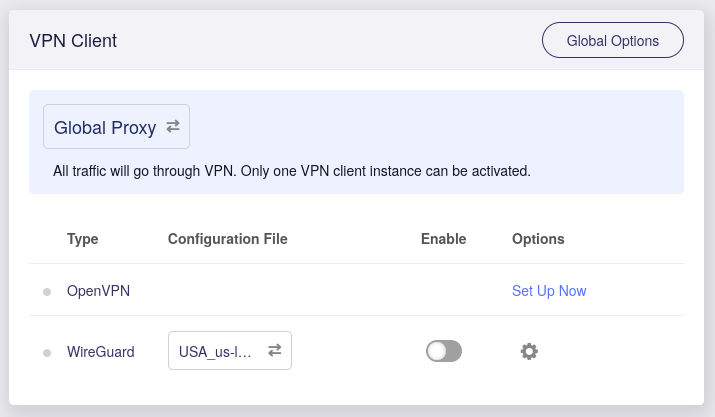
The good news is that setting up VPN on this router is trivial. Put in your Mullvad account ID, and it fetches Wireguard configuration files for you! Even better, you can setup rules to only proxy/bypass certain websites. Or to disable VPN for certain devices.
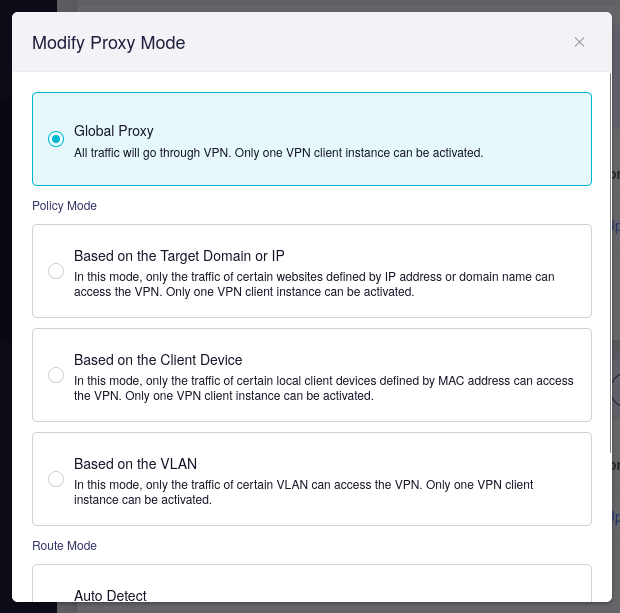
And now, objective the best feature: you can configure the physical toggle button to toggle VPN! That way you don't have to go into the router management UI just to torrent some files.
Benchmarks
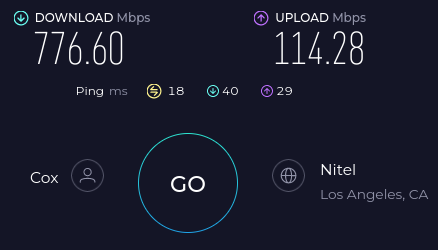
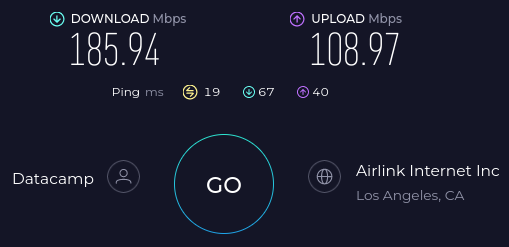
Conclusion
The Beryl AX Router is quite the capable travel router here. With dynamic frequency selection support, it will provide as much stability as possible for your wireless network. Its intuitive and powerful UI is more user-friendly than many competitors. Its VPN support, while well-supported software-wise, is bottlenecked by its mediocre CPU. And its 100 USD price tag might make some people think twice. Personally, I still like it.